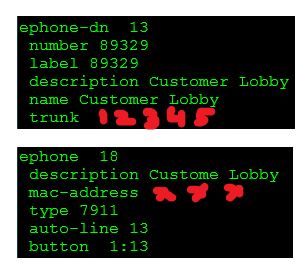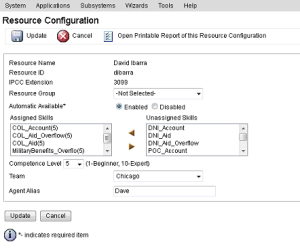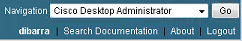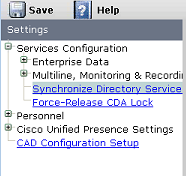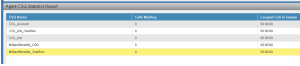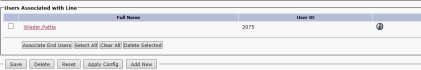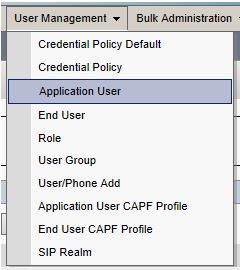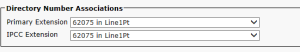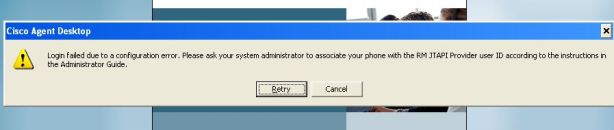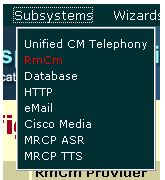Sometime People confuse in two acronyms, FXO and FXS or hard to remember which one is which ???
Here is difference between FXS and FXO
Foreign eXchange Subscriber (FXS) and Foreign eXchange Office (FXO) are the names of the two most common interfaces (ports or plugs) found in analog telephony environments.
Background
Analog telephony, also known as Plain Old Telephone Service (POTS), is the service the local phone company typically delivers to your home. Local phone companies deliver POTS from their Central Office (CO) to the subscriber’s premises over a circuit consisting of two copper wires. To increase the distance over which the signal can be transmitted the two wires are twisted together, which also reduces electromagnetic interference. So these two-wire copper cables are commonly known as “twisted pairs.”
FXS – Foreign eXchange Subscriber interface (the plug on the wall) delivers POTS service from the local phone company’s Central Office (CO) and must be connected to subscriber equipment (telephones, modems, and fax machines). In other words an FXS interface points to the subscriber. An FXS interface provides the following primary services to a subscriber device:
Dial Tone
Battery Current
Ring Voltage
You may also see the FXS acronym rendered as Foreign eXchange System.
FXO – Foreign eXchange Office interface (the plug on the phone) receives POTS service, typically from a Central Office of the Public Switched Telephone Network (PSTN). In other words an FXO interface points to the Telco office. An FXO interface provides the following primary service to the Telco network device:
on-hook/off-hook indication (loop closure)
Because of the characteristics described above, a telecommunications line from an FXO port must connect to an FXS port in order for the connection to work. Similarly, a line from an FXS port must connect to an FXO port in order for the connection to work. When the FXO port on your analog telephone is connected to the FXS port in the wall, you receive (FXS) service from the telephone company – and you hear a dial tone when you pick up the phone.
Common Usage
Within the telephony industry, a device is often referred to by the type of interface it provides (“your phone is an FXO device”), or even spoken of as being the interface (“your wall plug is FXS”). Now, continuing our discussion in common usage . . .
What Doesn’t Work
If you connect an FXS device to another FXS device, the connection will not work. Likewise, if you connect an FXO device to another FXO it will not work. So, for example, you can NOT plug a standard analog telephone (FXO) directly into a standard analog telephone (FXO) and talk phone-to-phone.
FXS and FXO in PBX Devices
The FXS/FXO scenario becomes a bit more “interesting” when we introduce additional network elements, such as a Private Branch Exchange (PBX) or a Voice-over-IP gateway or router. For example, you can connect the FXO interface on a phone to the FXS port supplied by a PBX, multiplexer, or Voice-over-IP gateway or router.
A PBX provides both FXS and FXO interfaces:
FXS – When you connect a PBX to analog phones, you plug phone cables into FXS ports on the PBX. The FXS ports on the PBX provide POTS service, including battery current, ring voltage, and dial tone to the phones.
FXO – When you connect a PBX to the Telco Central Office, you plug the (FXS) lines from the phone company into FXO ports on the PBX. The FXO ports on the PBX provide onhook/
off-hook indication (loop closure) to the local Telco network.
FXS – FXO Call Procedures
An FXS device initiates a call by presenting ring voltage over the line to the
attached FXO device. (FXS devices cannot pass dialed digits.)
An FXS device receives a call by . . .
1) Detecting the line has been seized (the attached telephone–FXO device–has gone off hook)
2) Receiving Dual-Tone Multi-Frequency (DTMF) digits indicating how the call should be routed.
Line Power FXS devices supply approximately 50 volts DC power to the line. During an
emergency, FXO devices can use FXS line voltage for power in order to remain operable in the event of a local electrical power failure.
An FXO device initiates a call by . . .
1) Going off-hook to seize the telephone line.
2) Dialing the Dual-Tone Multi-Frequency (DTMF) digits, which identify the destination to be called.
An FXO device receives a call by . . .
1) Detecting the ring voltage supplied by the FXS device (VoIP Gateway, PBX, etc.).
2) Going off-hook to answer the call.
FXS – FXO Call Clearing
Under normal circumstances an FXS device does not initiate call clearing. Instead, FXS devices rely on the two parties at each end of the call to recognize the call has ended (by saying goodbye or hearing the line go quiet); then the FXO device at each end clears its segment of the call.